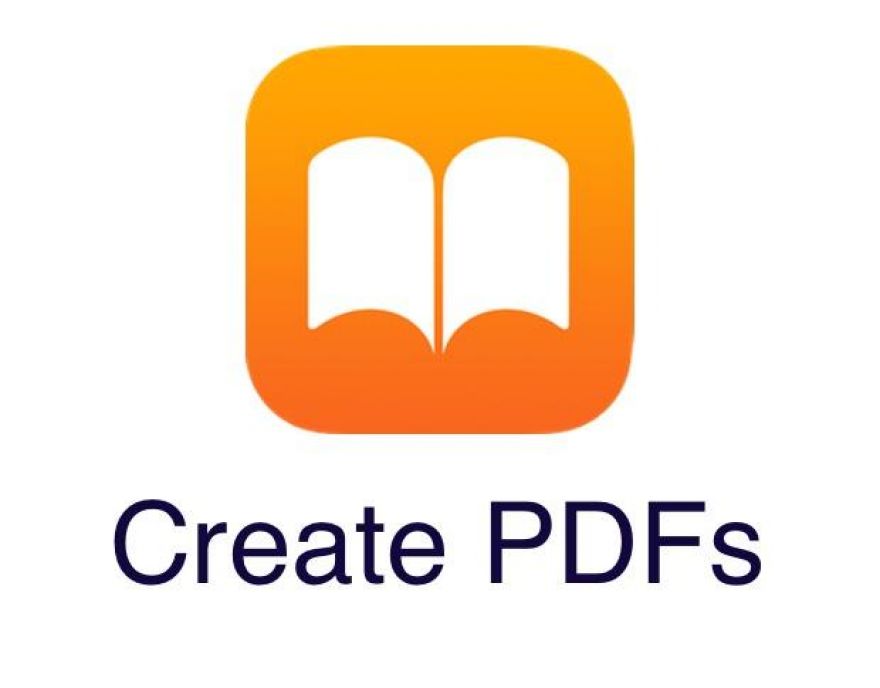Image: Jack Wallen Every so often something comes across my desk that gets me really excited. Of late, the best thing I've experienced came in the form of CloudReady. Now, I must preface this by saying I am a big fan of the Chromebook. As a writer, these Google-centric devices make for the ideal companion piece to help me get my work done. And as a huge fan of Linux, it's a win-win. So what is CloudReady? This is an operating system, from the minds of Neverware, that looks and feels like ChromeOS. Imagine a Linux distribution that so perfectly mimics Google's platform, that the only two ways you can tell you're not on an official Chromebook is:It uses the open source Chromium browserYou're working on standard (read: non-Chromebook) hardwareThe difference between CloudReady and the likes of Chromixium or the Solus project is that the lines have been so finely blurred between Linux and Chrome OS, that it's very hard to tell the difference.

Image: Jack Wallen Chromebook lovers tend to spend the majority of their work day (or personal computing time) stuck within a browser window. Tab after tab is added to that window, until it becomes impossible to know which tab is which. Fortunately, there's a way around this. Say, for example, you have a webmail site you visit throughout the day and would rather relegate the site to it's own window (but don't need the standard browser controls that normally appear when you open a page in a new window). Believe it or not, this is actually quite simple; and once you know how to do it, you'll be "rolling your own apps" for that chromebook to make your life a bit more efficient.

The Turing Phone Image: Turing Robotics Industries The Turing Phone can wirelessly transfer a DVD-quality movie in just over half a minute and has secure messaging that would take years to crack. But the most impressive features of this sleek and sturdy phone are just around the corner says Turing Robotics Industries CEO Syl Chao. The first of these additions will land next year, when Turing Phones will be upgraded from the Android 5.1 operating system (OS) to the Turing OS. In theory, this new OS will make it more difficult for the phone to run out of storage space.

Image: Jack Wallen Your files saved on Google Drive are encrypted by default. However, when you you need to send a file to a user, you download (to a specific file format) and then send that file to the user. That file you just sent is unencrypted. So how do you manage to send an encrypted file to a user? You take advantage of a simple Chrome addon called miniLock. This add on makes file encryption very easy and doesn't require you to sign up for a service or plan. It's free and takes all the guesswork out of encryption.
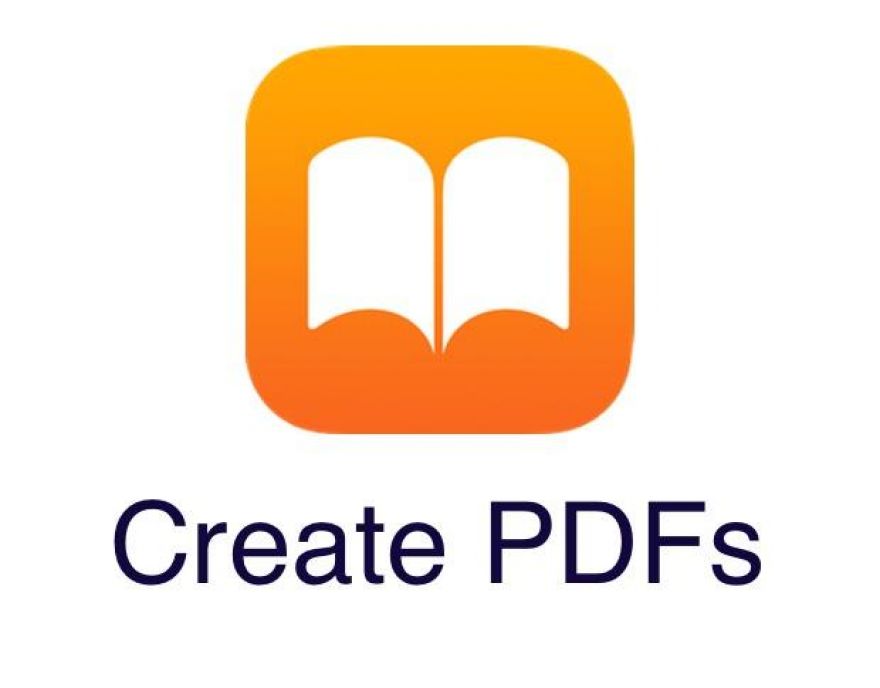
Image: Cory Bohon Have you ever wanted to save an article for offline or for sharing right from your iPhone or iPad? Well, iOS 9 can help you do just that. This new feature utilizes an iBooks capability to turn web pages you browse in Safari into a PDF document that can be emailed or stored for reading later offline. To begin, be sure to download the latest copy of iBook from the iTunes App Store. iBooks (Apple's eBook reader and eBook store) does not get installed in iOS by default, so you'll need to install it yourself to add this feature.

Image: ZDNet The iOS/App Store malware nicknamed XcodeGhost appears to have involved more compromised apps than initially believed—as many as 4,000, depending on which security site you ask. FireEye claims to have identified more than 4,000 apps on the App Store, while Appthority found close to 500. That's all bad news, especially since the original report claimed that only a few dozen apps were affected. It appears that Apple didn't store the 3 GB Xcode software that used to develop all App Store apps on domestic servers in China. This meant that Chinese app developers were forced to download the huge software over what was effectively a very slow connection.

Image: Andy Wolber Companies—and countries—block content all the time. In the US, some states require schools and/or libraries to block or filter internet access. Some companies block access to sites that managers classify as "non-work related," such as Facebook and/or Netflix. Governments (China springs to mind) limit access to sites. Content providers (Netflix, again) restrict access to content for specific regions at the request of rights holders. Some administrators even block Flash and Flash-based ads to improve security. Often, this blocking occurs at the network routing level. Services, such as Cisco-owned OpenDNS.com, have long offered the ability to filter content (Figure A).

Image: CNET There's been much hand-wringing over Apple's introduction of content blocking in iOS 9, with some lamenting "the slow death of the web." Others, like John Gruber, speculate that Apple's dominance of mobile browsing (given the iPhone and Safari) result in a "veto power" over the web. But that's silly. Ad blocking isn't killing the web. Apps are. The browser-less web Or, at least, apps are killing a certain flavor of web. You know, the kind that requires a web browser. But this is already a decreasing fraction of our old-school web browsing. Think for a minute where you read that recent New York Times article.

Image: Jack Wallen I'm a big fan of Android Lollipop. Much of what Google did to Android in that 5.x upgrade was a vast improvement. There is, however, one area that improvement didn't seem to grace... the app drawer. What I miss the most about earlier incarnations of this feature (or from third-party launchers like Nova Launcher) is the ability to quickly search a very long list of installed apps. When Lollipop came around, the app drawer became a very stagnant, listless tool. That's about to change. With Android 6.0 (aka Marshmallow), the app drawer is going back to its former glory with the return of the search function.