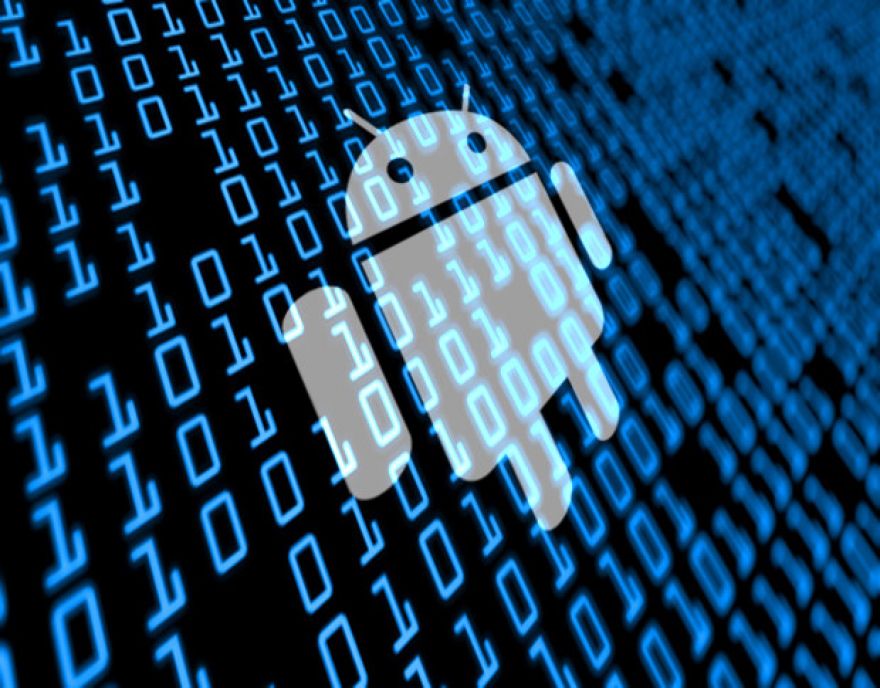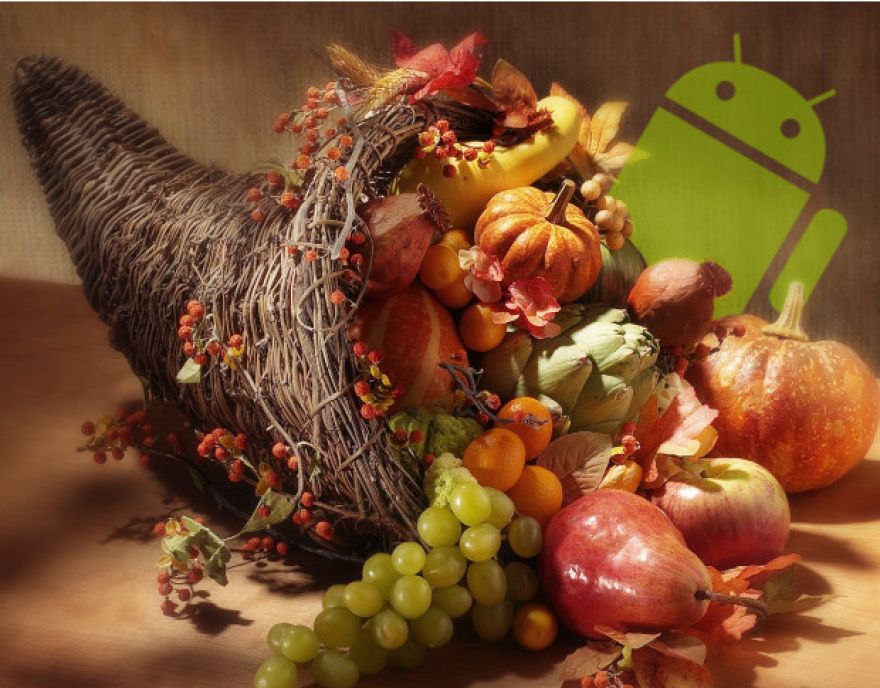Image: Apple Whether you're getting a new watch or switching iPhones, at some point of Apple Watch ownership, you may need to back up and restore your watch preferences. This how-to walks you through how to back up your watch software to your iPhone, and then restore the backup to a new watch. SEE:Cracking Open the Apple Watch (photos) Backing up your Apple Watch By default, when you have a paired Apple Watch with your iPhone, your watch will automatically be backed up when you back up your iPhone to iCloud or iTunes, and will include the following data on the watch:App-specific informationGeneral system settingsHealth and fitness dataLanguage settingsMail, Calendar, Stocks, and Weather settingsTime Zone Your backups will be missing the following data:Bluetooth pairingsCredit or debit cards used for Apple Pay on your Apple WatchPasscode for your Apple WatchMusic playlists synced to your Apple Watch In addition, whenever you unpair your watch from your iPhone, another backup will be made during the process.

Go with TechRepublic's Steve Ranger on an inside look at the gold-plated gadget market that's received a big boost from Apple. It has been a while since a smartphone was considered a luxury item by most people. I've got one. You've got one. Your mum has got one. Somewhere around one billion smartphones were sold in 2015. Apple sold 48 million iPhones in the last quarter alone. And the price of those smartphones is plunging, too. A basic smartphone could soon cost just £10. And they all look pretty much the same. That's fine for the vast majority of us, who see their smartphone as a handy tool, but for the mega-rich who want to show off their wealth, that uniformity is something of a downer.

What Apple CarP could look like in a Ford Mustang. Image: Ford Over the past few years, Ford has been transforming its identity from automotive giant to technology titan. Now, it's taking another step toward re-imagining the vehicle as a computing platform. On Monday, January 4, Ford announced new updates to its SYNC connectivity system including support for Apple CarPlay, Android Auto, and 4G LTE connectivity, as well as a host of new AppLink Apps. In the North American market, the updates will begin rolling out this year, beginning with the 2017 Ford Escape. Ford owners who have a 2016 model equipped with SYNC 3 (the third iteration of SYNC) will be able to upgrade later in 2016.

Image: iStockphoto/PASHA18 We live in an app-driven world, but new research suggests that might be changing. In fact, VisionMobile's latest report on Android usage points to an increasingly powerful mobile experience that never leaves the lock screen. As such, mobile developers hoping to connect with users need to go all-in on new models of engagement, with notifications playing an increasingly pivotal role. A future beyond apps Even before Apple trademarked the phrase "There's an app for that," mobile was very obviously veering away from the web and toward apps. This was partly a matter of performance—the mobile web was substandard compared to the desktop.

The new Fitbit Blaze is a smart fitness watch unveiled at CES 2016. Image: Fitbit The basic utilitarian look of Fitbit is so last week, with today's CES 2016 debut of Fitbit Blaze, a smart fitness watch with a color touchscreen that heralds in the next generation of the company's popular fitness device line. Fitbit Blaze does many of the same things as more expensive smartwatches, such as the Apple Watch, but it does it at a lower price point. The basic Fitbit Blaze comes with an elastomer band and will be available for retail sales in March 2016 with a $199 price tag.

The Withings Go is a new low-powered activity tracker. Image: Withings Activity trackers and connected health products are already proving to be thriving categories at CES 2016, and Withings added two new devices to the lineup with the Go and the Thermo. If cute and stylish are anything to go by, these devices have both in spades. The Withings Go activity tracker is colorful and fun, with a unique e-ink display, and the Withings Thermo thermometer looks harmless and like an oversized marker, which makes it easier to use when you have a sick kid at home.
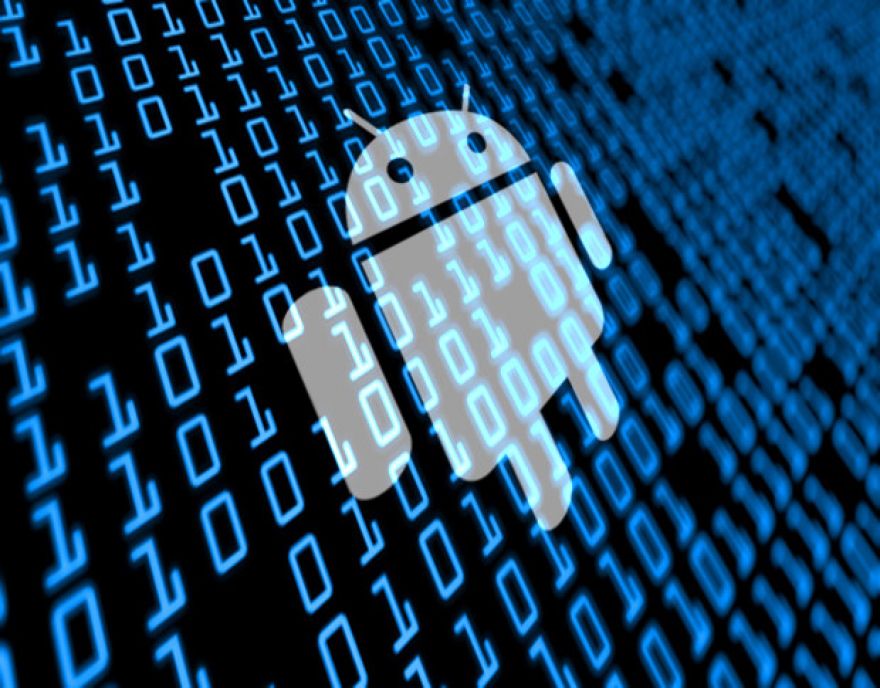
Image: Jack Wallen Every smartphone user should have a lock screen password/PIN/pattern set. If you don't, stop reading now and set one up. Seriously. Set it up now. I cannot tell you how many times I have been contacted with "I've forgotten my lock screen password/PIN/password and can't get into my phone! Help!!!!" Some of those missives were suspect, but some were genuine. Once upon a time (Android 4 and earlier), you could intentionally enter the PIN/password or draw the pattern five times and then have a reset code sent to your Gmail account, but that is no longer the case.

Image: Jack Wallen You create the perfect task in Tasker... one that you use frequently, and that you may even want to distribute to other people or possibly sell. What's the next step? You certainly don't want to spend time opening Tasker and running the task from within the app. And you definitely don't want to have to install Tasker on your coworkers' or friends' Android devices, and then set up the task manually. Thankfully, the developers of Tasker created a handy extension called Tasker App Factory that allows you to create a stand-alone app from your Tasker tasks.
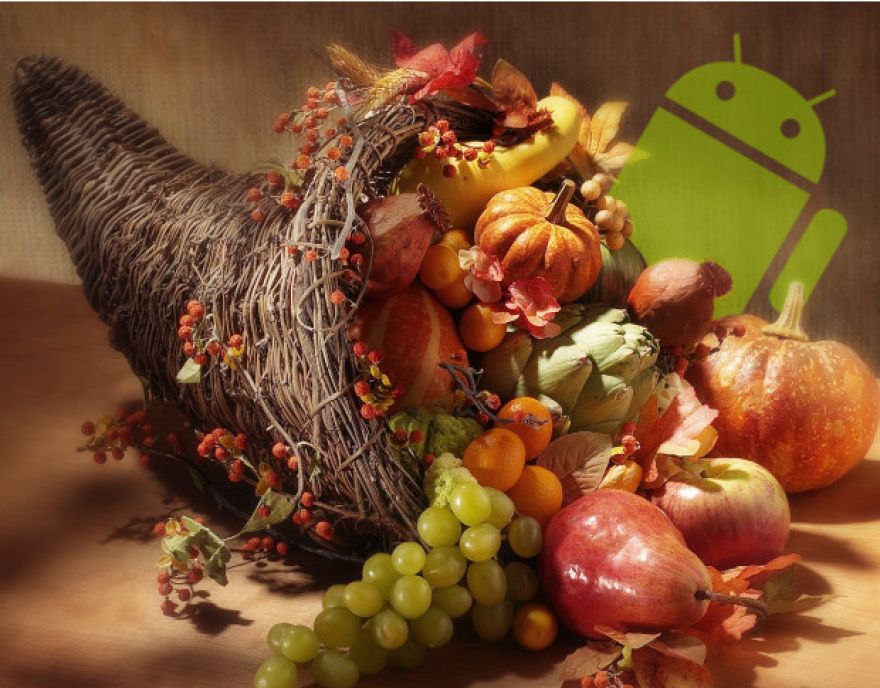
Image: Jack Wallen Now that you've stuffed yourself with food, spent time with family, watched football, and enjoyed all the trappings and trimmings of the Thanksgiving holiday, let me take a moment to reflect on the less important... why I'm thankful for Android. Warning: Some of these words may have been said with tongue planted firmly in cheek. Or not. I suppose it depends upon your point of view. In any case, there is plenty to be thankful for in the world of Android mobility, and I'm offering up my top five reasons. Without further ado, Happy Androidsgiving!