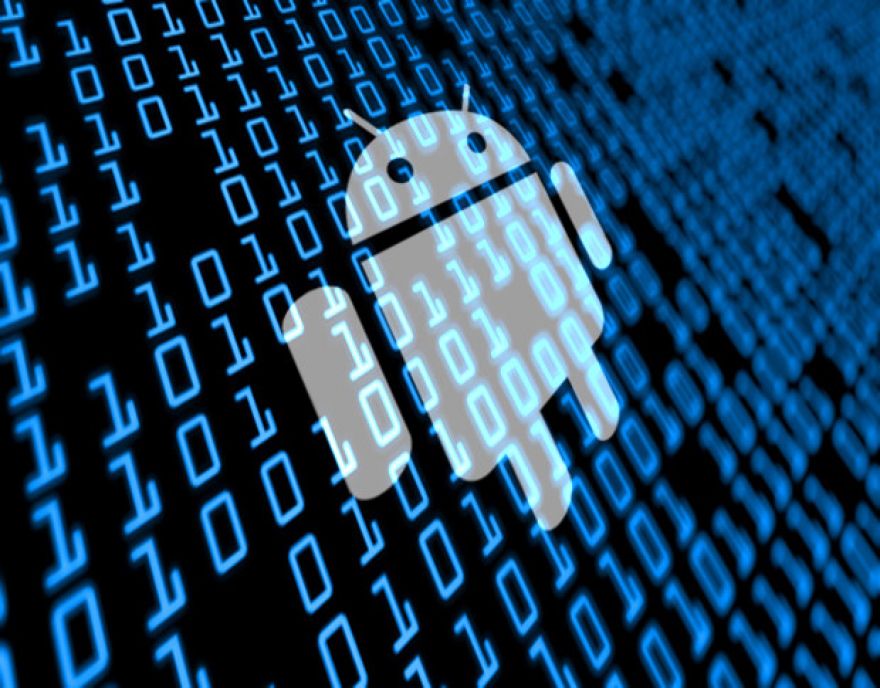
Pro tip: How to reset your Android lock screen password/PIN/pattern
Every smartphone user should have a lock screen password/PIN/pattern set. If you don't, stop reading now and set one up.
Seriously.
Set it up now.
I cannot tell you how many times I have been contacted with "I've forgotten my lock screen password/PIN/password and can't get into my phone! Help!!!!" Some of those missives were suspect, but some were genuine.
Once upon a time (Android 4 and earlier), you could intentionally enter the PIN/password or draw the pattern five times and then have a reset code sent to your Gmail account, but that is no longer the case.
You have 10 tries to enter your password/PIN/pattern correctly or the data will be deleted and the phone will be reset.
That's right — a reset is the only way to get around the lock screen. You can either enter the password/PIN/pattern incorrectly 10 times, or you can go through the Android Device Manager.
The reason why Google's dropping the ability to reset the password is obvious: security. Data is precious, and we carry around a lot of it in our mobile devices. The good news is that, once you wipe the device and re-associate it with your Google account, much of your information will automatically return.
What you need to do
If you forget how to get past your lock screen, sign in to the Android Device Manager and select the smartphone or tablet you need to reset from the device drop-down (Figure A).
Figure A
Resetting a Verizon-branded Droid Turbo through the Google Device Manager.
Once the device is selected, click the Erase button. To confirm, click Erase a second time. The command will be sent to the device, and it will automatically and immediately do a factory reset.
This is a heavy-handed way to get around a forgotten password/PIN/pattern, but it's a necessary evil since mobile devices carry so much important data. The fact that Google has finally seen to it to jettison the ability to bypass the lock should indicate mobile security is crucial.
Bottom line: Remember your password
For those that might complain about Google revoking the ability to reset that password/PIN/pattern, you need to seriously consider all of the sensitive data you carry around every day. The last thing you want to do is hand over the keys to your social, business, and financial kingdoms. It's an insecure world out there, and anything you can do to secure your data should be considered a necessity.
Your best bet is: don't forget that password.
Also see
- Why the lock screen is the next battleground in mobile (TechRepublic)
- Let Disk Usage & Storage Analyzer zero in on what's eating up your Android device's space (TechRepublic)
- Clean up your Droid's act for free with the first-rate Droid Optimizer (TechRepublic)
- Cut out the middleman: Sync from your smartphone to desktop with new tool (TechRepublic)
- Pro tip: How to solve the dreaded Wi-Fi exclamation point (TechRepublic)
