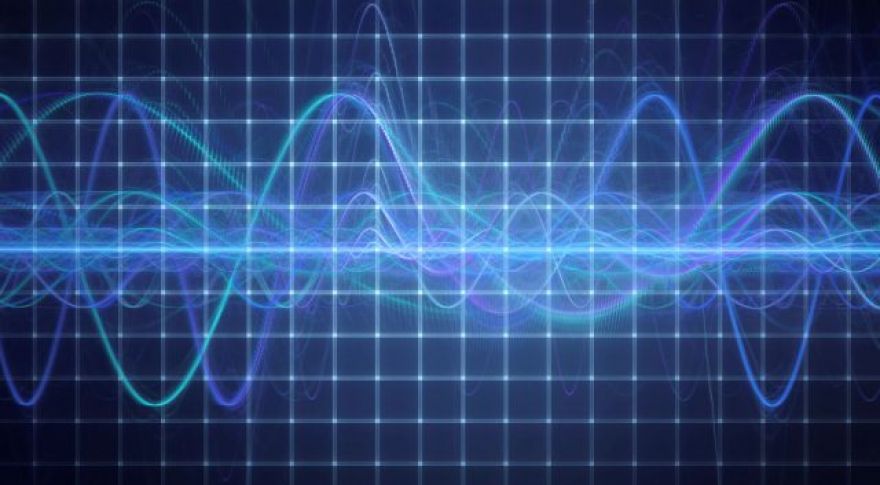
Researchers Find 234 Android Apps That Track You (Poorly) With Ultrasonic Waves
Your phone has a microphone ostensibly so you can talk to people. But apps can also use your microphone to listen to the world around you. Some apps might even be using the microphone to do things you’d prefer they weren’t doing. For example, apps can employ ultrasound cross-device tracking (uXDT) to find out where you are or what you’re watching. A new analysis of apps finds the usage of uXDT is increasing — but this isn’t quite as doom and gloom as it seems at first.
There are a number of companies that make use of uXDT in their SDKs, including Shopkick, Lisnr, and SilverPush.
The research was funded by the German government, and surveyed top Android apps to see how many were using uXDT technology. In previous checks, there were a few dozen apps with uXDT. Now, the researchers , which is a substantial increase. The team also looked for the ultrasonic signals these apps would pick up on. They found only a few in retail stores, but none were hidden in TV broadcasts. A small mercy, I suppose.
This all sounds troubling, but uXDT actually seems like a poor way of tracking people. For one, Android has a permission system that requires users to manually allow an app to access the microphone. If an app you aren’t using for voice call wants the mic, that’s sure to be a red flag. You would also need to open the app in order for it to begin sampling audio. For an app to keep this up in the background, it would need a persistent notification. Again, that would be obvious. Tracking isn’t useful when it only works a fraction of the time.
If you’re concerned about apps on your Android phone listening in, you can check your audio permissions in one place. Open the settings, and find your apps menu. The exact location varies by phone, but you should have a permissions submenu in there. Open that and find the listing for microphone permissions. You can go down the list and toggle them on or off.
Now read: