
8 awesome hidden features in Android Nougat
Google’s latest version of is known as Nougat, encompassing both version 7.0 and 7.1. It’s still only available on a tiny fraction of Android devices around the world, but adoption is picking up quicker than Marshmallow did last year.
So, what can you expect when Nougat is in your hands? Here are 8 things you can do on Nougat that might not be immediately apparent.
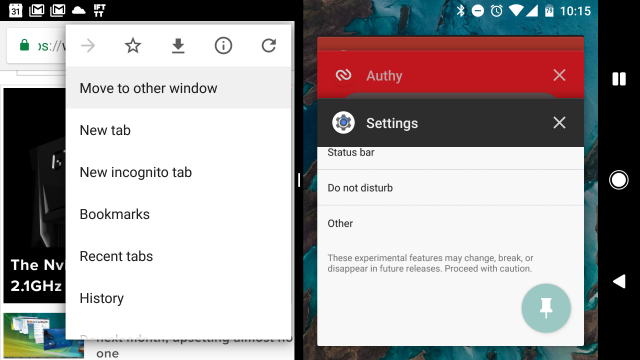
Now, it's a feature that developers can easily support on all devices. To activate split-screen mode, long-press the overview button when you have an app open. The app will move to the top half of the display while a list of recent apps appear in the bottom half. Just tap the one you want and you can use them both at once. Importantly, there's also a way to split-screen two Chrome tabs. This is even less obvious than split-screening two apps, though. First, open Chrome and pull up a new tab. When you've got at least two tabs, launch split screen mode as above. Then, open Chrome's menu and tap "Move to other window." The current tab will move over to the other half of the screen." alt="split"/>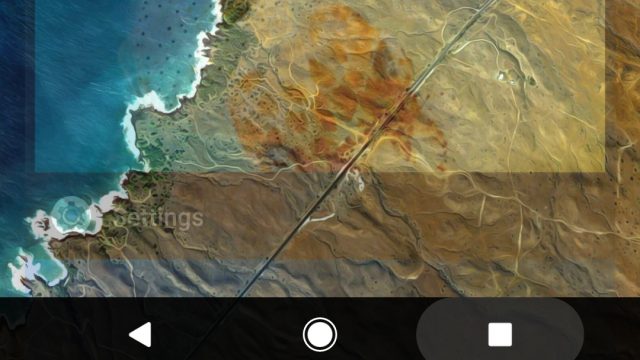
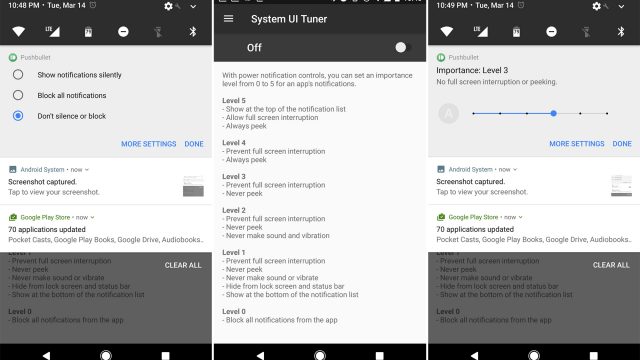
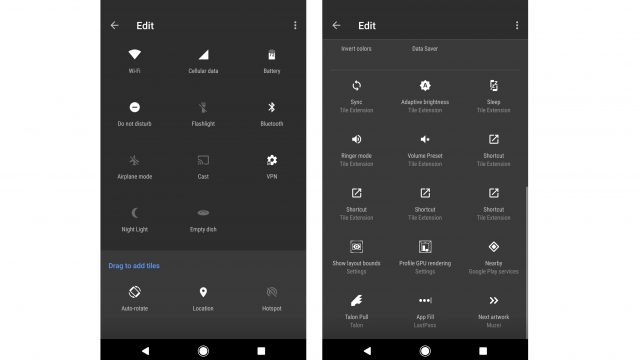
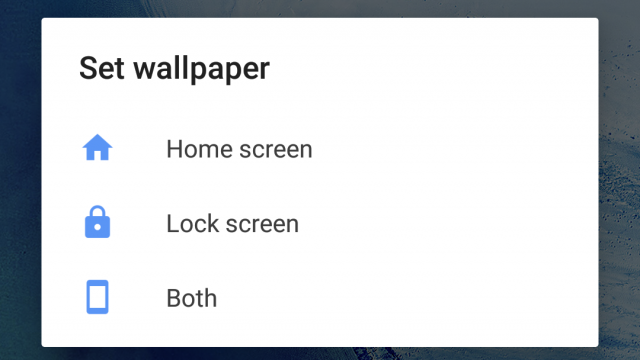
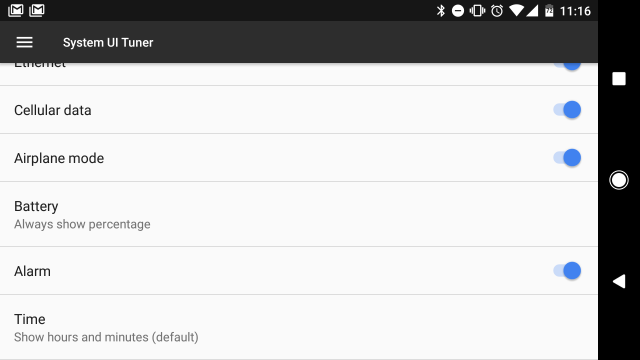

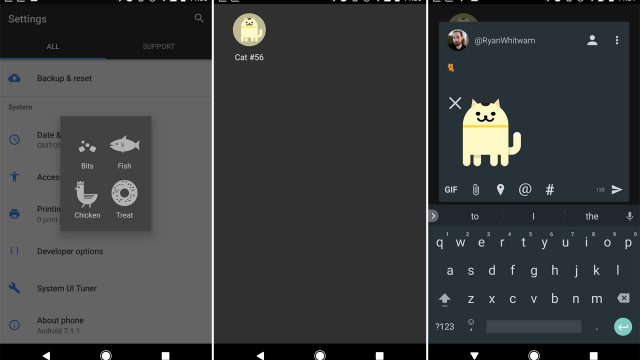
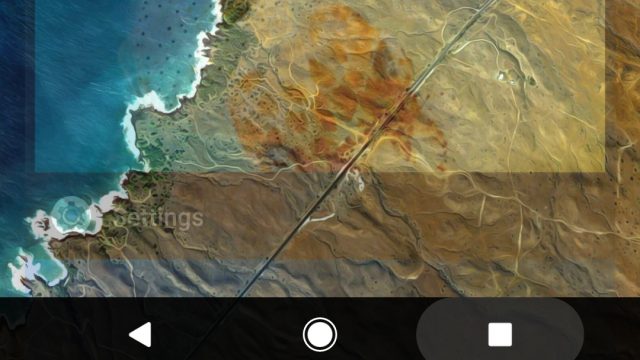
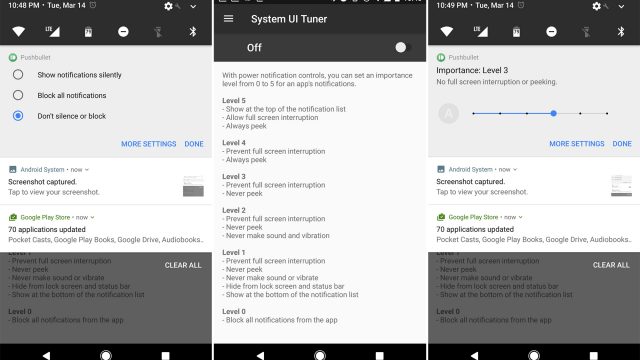
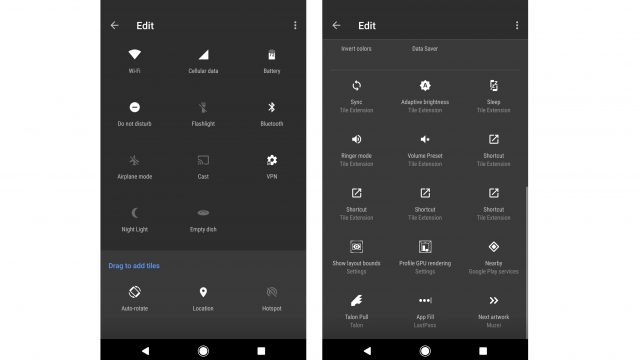
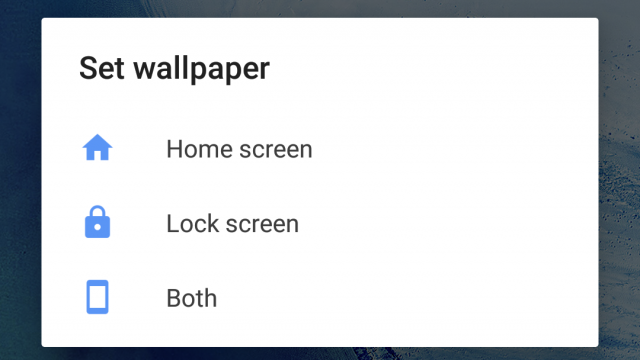
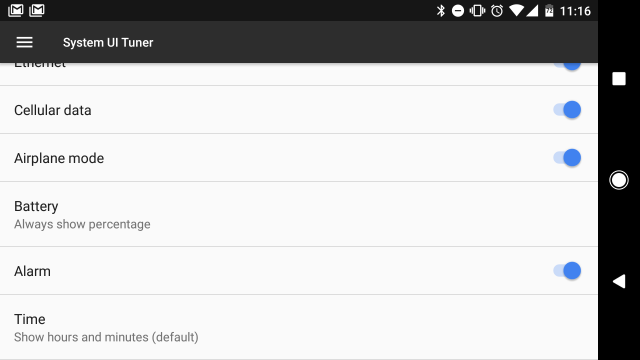

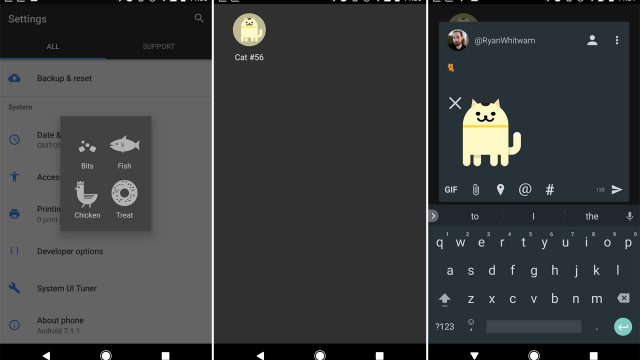
Now read: