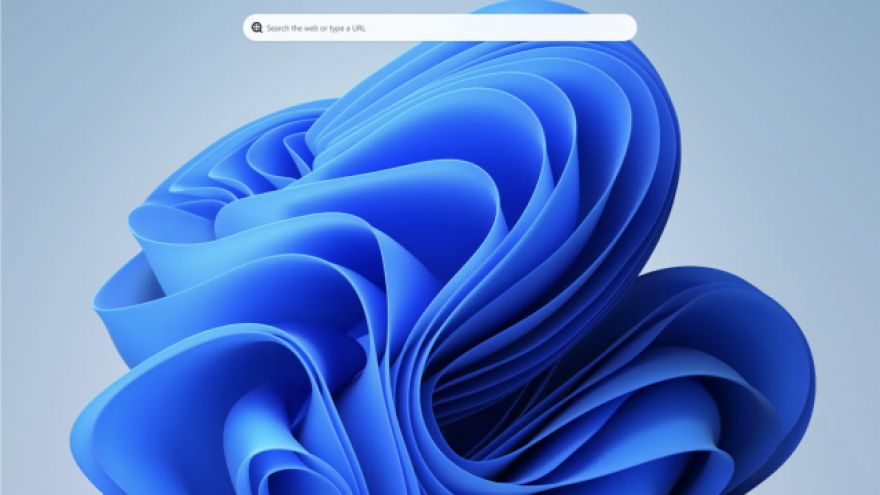
Microsoft Begins Testing Web Search Box on Windows 11 Desktop
The new search box appears in Windows 11 Insider Preview and it allows you to search the web directly from the desktop.
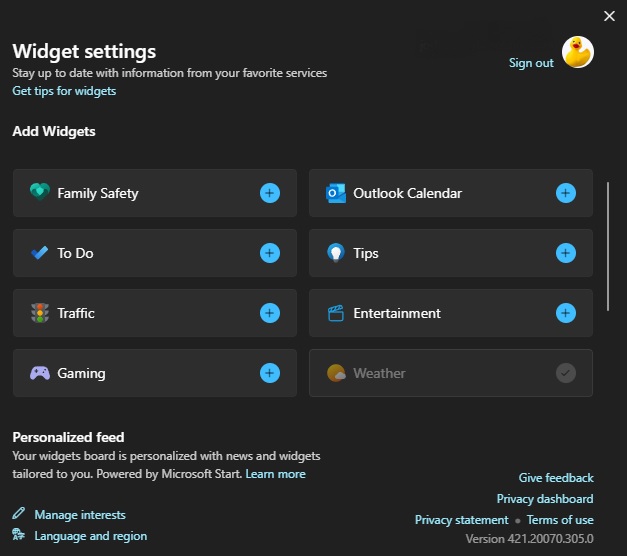
Widget options in Windows 11 are lacking, to say the least.
Microsoft says the search box is the company experimenting with “lightweight interactive content on the Windows desktop.” This could be a harbinger of more add-ons for the desktop, which would please quite a few people we would wager. Widgets were a popular feature of Windows 10, but in Windows 11 they’re anchored to the left-side of the screen. They also are all contained within a block that pops out when you click a taskbar icon, and it disappears when you click anything else. There’s customization options (above), but they’re quite limited. Suffice to say, it’s a downgrade over the Windows 10 version.
Though we were never fans of having a ton of widgets on our desktop, displays have gotten a lot bigger in the past few years. We now have room for a little calendar, a clock, and maybe even a little weather box. Heck, we might even be tempted to put a calculator on our desktop. Or at the very least, we’d like to have the option to pin some things to our desktop, off to the side. Sticky notes are nice, but there’s room for a few more. All this raises the question: how many widgets does it take to kick a person out of the “power user” club?
Now Read: